Search for answers or browse our knowledge base.

DISCONTINUED
A4 mono printer.
Pale or black prints
If print quality is reduced, we recommend the following cleaning steps:
Please first switch the device off and then on again using the main switch.
Open the rear cover and press the two points as shown in the illustration. If the problem not solved after printing several pages, contact your service representative .
Clear paper jams
If a paper jam occurs, “Paper Jam” is displayed and the machine stops.
Follow the instructions below to clear the paper jam.
If the problem persists, please provide us with a detailed description of the error. In order to resolve your issue as quickly as possible, please also provide us with the following information:
Status page :
-Hold down the green button for about 3 seconds.
-The LED will flash to confirm printing
-The network status page will be printed
Service status page :
Hold down the green button for about 10 seconds.
-The LED will flash to confirm printing
-The network status page will be printed
Event log :
Hold down the green button for about 20 seconds.
-The LED will flash to confirm printing
-The event log will be printed
General information and notes:
Checking the device serial number:
The serial number of the device can be found in the following location, as shown in the figure.

Original Toner
To ensure long-lasting quality, we recommend using only original Kyocera toner containers, as these have to pass numerous quality tests.
If non-original toner is used, this can lead to malfunctions.
We accept no liability for damage caused by using consumables from other suppliers.
Our replacement toner containers are provided with a special sticker as shown below and are therefore recognizable as original consumables.
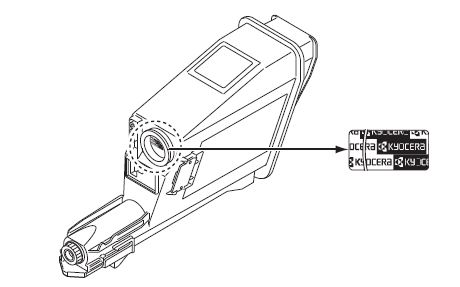
Request KYOCERA support
To request Kyocera support, please click on the button below to access our service centre.
